How AI Text-to-Video is Changing the Small Business Game
A Practical Guide to Creating Video Ads That Convert
According to the Ericsson Mobility Report, nearly 70% of mobile subscriptions (over 6 billion) will be 5G by 2030. By then, 80% of all mobile data traffic will be video—with an average smartphone consuming 40GB of video content monthly.
Why AI and 5G Matter for Small Businesses Video Marketing Success
With more people watching video content than ever, businesses that adapt will have a competitive edge. AI-powered text-to-video tools now make it easier and more affordable to create professional-looking videos for marketing, product promotions, and customer engagement.
Humans are visual learners. Studies suggest it takes between 13 and 80 milliseconds for the brain to process images, often faster than reading text. Since visuals are retained better than text, small businesses should consider AI-generated videos as a powerful tool for reaching their audience.
In case you haven’t noticed, Google search results are evolving. Organic listings are buried under longer sponsored sections, and for many searches, video results appear first. Because SEO Is changing, video matters more than ever. Creating engaging videos can help businesses stand out in search and improve discoverability.
AI-Powered Text-to-Video: The Smarter Approach
Creating videos was once a costly, time-consuming process, but AI has flipped that script. Today, small businesses and solopreneurs can produce high-quality videos at a fraction of the cost with text-to-video platforms.
AI-generated videos aren’t just for indie book trailers (as I covered in this video). They work for affiliate marketers, e-commerce brands, fashion businesses, and even manufacturers. If you have a product or service to promote, you can create compelling video content—fast.
Let’s Test It: AI Video Ad for a Touchless Toilet Flusher
 |
| One of the many automatic toilet flushers available. |
To demonstrate how AI text-to-video works, let’s create a 9:16 vertical ad for an automatic toilet flusher. This product is great because users don’t have to touch the handle—just wave a hand in front of the sensor.
Step 1: Identify Pain Points & Hooks
A strong video ad, actually strong marketing in general, starts with understanding pain points and crafting an attention-grabbing hook. In product descriptions, I pair features with benefits to create effective messaging.
Let’s use ChatGPT to uncover deeper pain points and generate compelling hooks.
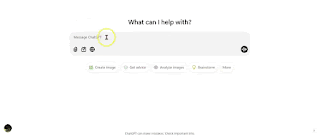 💡 Pro tip: If you’re an Amazon Affiliate, use a non-Amazon link when analyzing a product page with ChatGPT.
💡 Pro tip: If you’re an Amazon Affiliate, use a non-Amazon link when analyzing a product page with ChatGPT.
For each pain point, I ask ChatGPT to:
➡ Provide a strong curiosity-inducing hook for a 30-second video ad
➡ Write a short video script with natural, relatable language
Once you have a script, you can refine and tweak it before moving on to the next step.
Step 2: Generate Video Clips with AI
Now that you have a solid script that you can edit quickly, it’s time to generate AI video clips.
I walk through OpenAI’s Sora in this video, where I cover how paid ChatGPT users can create text-to-video content in a single platform.
📌 Best Settings for AI Video:
Aspect Ratio: 9:16 (for TikTok, Instagram Reels, YouTube Shorts)
Resolution: 720p (higher quality, better results even through generation time is longer)
I often generate more clips than I need so I can experiment with different cuts during editing.
Step 3: Generate Voiceover with AI
While the video clips are rendering, I move on to voiceover (re) creation using ElevenLabs.
🎤 Voiceover Options:
Use an AI-generated voice (I have a few go-to favorites)
Record my own voice and enhance it with voice-to-speech AI
Sometimes, I record my own voice but process it through AI to preserve natural inflections while filtering out background noise.
Step 4: Assemble & Edit Your Video
 Now that I have video clips and voiceovers, it’s time to put everything together.
Now that I have video clips and voiceovers, it’s time to put everything together.
I use CapCut because it’s user-friendly, feature-packed, and beginner-friendly. Once my assets are ready, I:
✔ Import video clips & voiceover
✔ Cut and adjust pacing
✔ Add transitions, captions, and effects
✔ Fine-tune for engagement
🎬 Want a CapCut Mini-Tutorial? Let me know in the comments if you'd like a breakdown of a specific feature!
Here’s my full video walkthrough of this AI video ad process:
Best Practices for AI Video Creation
Creating AI-powered videos isn’t just about automation—it’s about strategy. Here are a few key takeaways:
✅ Plan Your Content – Have a clear goal and storyboard before starting. AI makes things easier, but planning ensures quality and effectiveness.
✅ Use Text Wisely – If adding on-screen text, keep it readable, high-contrast, and unobtrusive. CapCut offers great font styles for captions.
✅ Optimize Timing & Pacing – AI-generated scripts need editing to keep the flow engaging. Keep each scene between 3-5 seconds for best results.
✅ Test & Refine – Try different video clips, voices, and pacing to see what resonates best. Experimentation leads to better engagement and conversions.
Final Thoughts: AI Video for Business Growth
Creating AI-powered videos is fast, affordable, and scalable. Whether you’re a solopreneur, affiliate marketer, or small business owner, AI text-to-video can help you reach your audience faster and more effectively.
Now, I’d love to hear from you! How do you see AI video fitting into your marketing strategy? Drop your thoughts below!
Frequently Asked Questions (FAQs)
Which AI tool is best for creating text-to-video content?
That depends on your preference and workflow. I’ve used Sora, Runway ML, and Leonardo AI’s Image2Motion, and they all work well for different purposes. The best tool is the one that feels most intuitive to you, so I recommend trying them out to see which fits your style.
Can I add text to videos in CapCut, iMovie, or YouTube Editor?
I’m not sure about iMovie or YouTube Editor, but CapCut makes adding text incredibly easy, which is one reason it’s so popular. Simply go to the top of the screen, select Text, and customize it as needed.
What are the best free AI tools for video creation?
Some AI video tools offer free plans. Runway ML and Pika both have free tiers, though they include a watermark. They’re excellent alternatives to Sora, which is only available to paid ChatGPT subscribers.
How can I optimize AI-generated videos for TikTok and YouTube?
One of the easiest ways to optimize your videos is by using the correct aspect ratio:
TikTok & Shorts: 9:16 (vertical, ideal for mobile)
YouTube (long-form): 16:9 (widescreen)
Adjusting the aspect ratio ensures your video looks professional and gets better engagement.
Is AI video creation good for small businesses and product promotions?
Absolutely! AI video creation is great for small businesses, whether you’re an affiliate marketer, indie brand, or e-commerce store. More people share videos daily on social media, and audiences respond better to visual content. AI allows small businesses to create affordable, high-quality video ads that fit their brand—without the high costs of traditional video marketing.





Comments
Post a Comment
Thanks so much for taking the time to comment